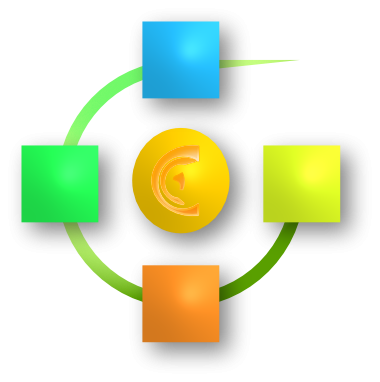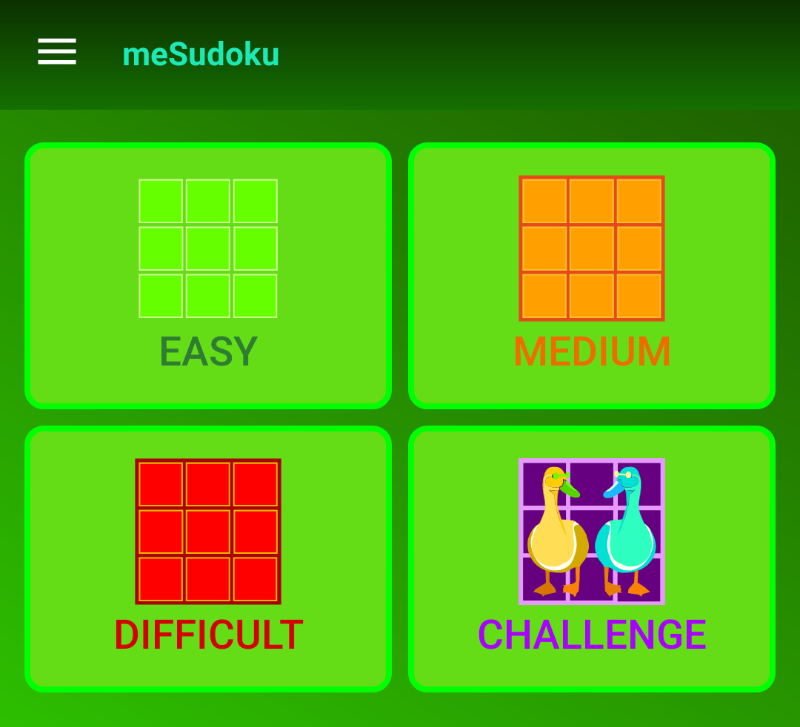
Start the challenge mode
Prerequisite to play a challenge is that the device is connected to a WLAN and that you have granted all necessary permissions to the meSudoku app.
To start the challenge mode, touch the challenge button. You will be forwarded to a list with meSudoku players found by the meSudoku app.

Player list
This screen shows a list with meSudoku players found by the meSudoku app on the WLAN. To start a challenge with one of them, touch the list entry of the player you want to play with. The challenge settings dialog will open and let you customize the challenge mode.
If no player is shown or for some technical reasons a connection is broken, you can restart the scan by touching the refresh button at the top right.

Challenge settings dialog
In the challenge settings dialog you can customize the level and the mode and request a challenge.
As level you can choose between
- Easy
- Medium
- Difficult
As mode you can choose between
- Until completion
The challenge has no time limit. It ends when the sudoku is solved. - Timebox
The challenge has a time limit and ends automatically after the chosen duration- 1 Minute
- 3 Minutes
- 5 Minutes
- 10 Minutes
Regardless of the mode, the player with the higher score wins.