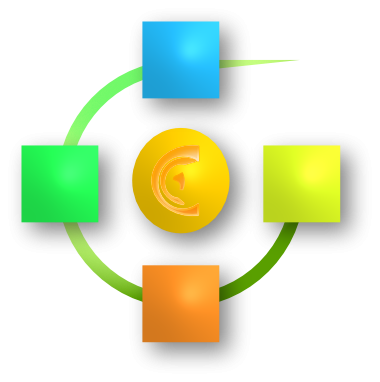Settings
You can adjust the behavior of meSudoku to your needs in the settings dialog.
meSudoku Name
The meSudoku name is the name, that is displayed as your name to the other players in challenge mode. If you leave it blank, meSudoku generates a name for you.
Enable Sound
Enables/Disables sound.
Enable Wifi scan at app start
Enables/Disables the Wifi-Scan at application start. If you disable this option,
- it takes a little longer time when starting the challenge mode
- but saves energy if you don’t want to start a challenge
- you are not found by other meSudoku players until you start the challenge mode
Preferred level
The preferred level for your challenges.
Preferred challenge mode
Preferred challenge mode for your challenges. Choose between “Until completion” and “Timebox”. If you choose “Timebox” you can set the preferred duration too.
Duration
Enabled if you choose “Timebox” as challenge mode. You can choose between 1, 3, 5 and 10 minutes.
Continue last game
If enabled and there exist games not completed, at meSudoku start you will be asked, if you want to continue the last played and not completed game. If you don’t want to continue, it will be automatically deleted.
Activate hint buttons at game start
If enabled, the hint button row is displayed automatically at game start in standard mode.