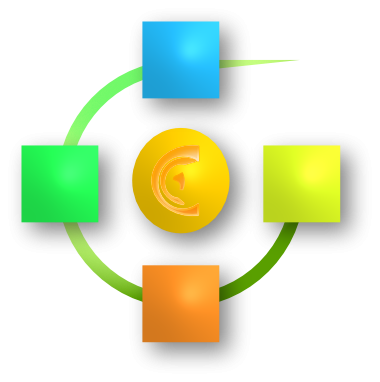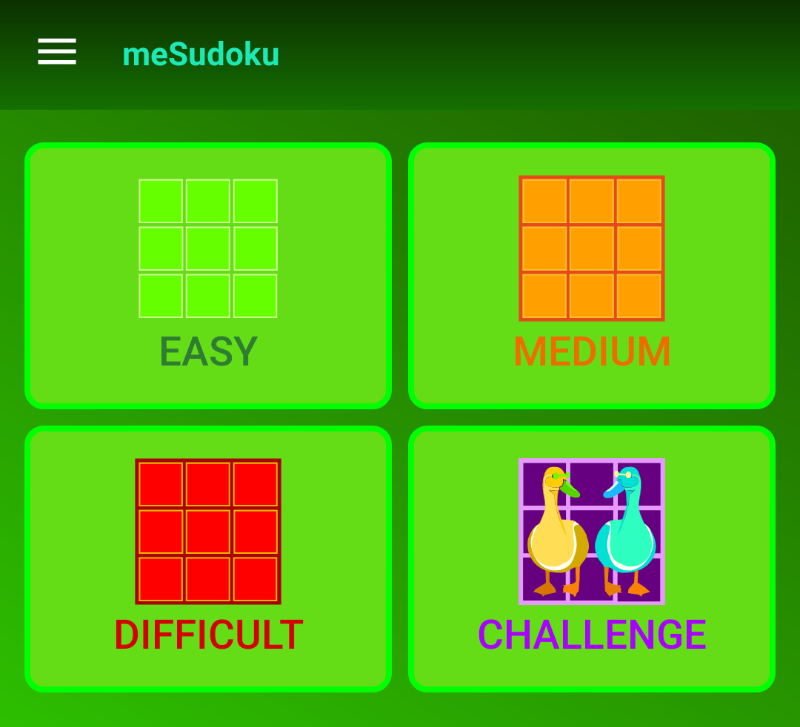
Start of a game
Choose the difficulty level you want to play and the Sudoku starts.
With the button “Challenge” you switch to the challenge mode and can search for other meSudoku players.

The game screen
This screen consists of four regions. The top region contains the buttons for starting a new game, interrupt a game, enabling the hint function and showing the solution.
The second region informs about the current points, duration and the chosen level.
The third region is the sudoku board. The given fields are grayed and cannot be edited. To set a number, choose first the number by touching the desired number in the number row below the game board. Then touch on the field, where you want to set the number. A red colored number indicates an error. To unset, touch the field again with the same number or set the valid number.
In the same way you can set candidate hints with one difference: they are not checked.
The forth region contains the button rows for setting the numbers and for setting hints in the empty fields of the game board.
The points
Depending on the level of difficulty and the event you will receive a certain number of points if you set a valid number in an field. For example, if you set a valid number in Level medium, you receive 2 Points. If that number was the last missing occurency of that number, you receive additional 4 Points. If that number completes a row, col or 3×3-Block you receive additional 6 points.
If you set an invalid number, the level dependent number of points will be subtracted.
| Level | 1 Number. | All | Row, col, 3×3 Block |
|---|---|---|---|
| Easy | 1 | 2 | 3 |
| Medium | 2 | 4 | 6 |
| Difficult | 3 | 6 | 9 |
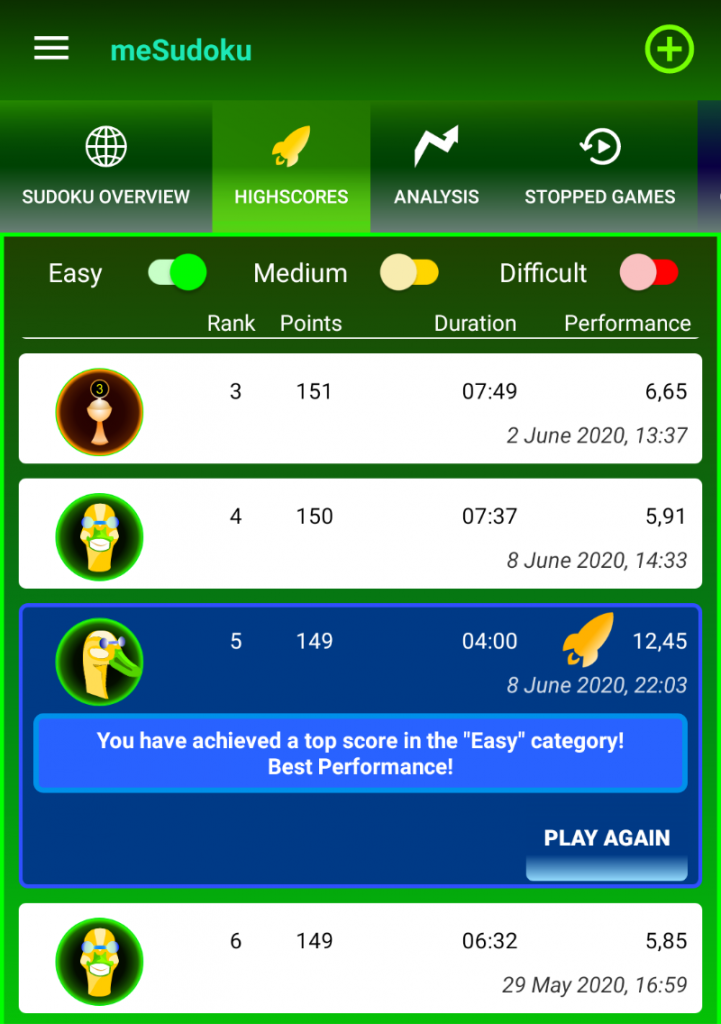
The result
If you complete a standard sudoku, you will be directed to the high score list screen of the dashboard. The rank reached will be highlighted. If you reached an absolute best value, it is marked by an symbol. For each level a separate List is mantained. Use the level switches above the list to view the other level results.